| |
|
|
Multi User Training
|
|
| Full online Library |
| Windows Server 2008 |
| |
| Windows Server 2003 |
Web Developer
|
| SQL Server |
| Help Desk Support |
| MS Office |
| CompTIA Training |
| |
| Cisco Training |
|
Other Course
|
|
| |
| |
|
|
|
 |
|
 |
|
 |
 |
 |
 |
 |
 |
![]() |
 |
|
|
|
|
|
Office 2003
Professional Training
 Our
Office 2003 Training consists
of 18 interactive computer-based
training modules delivered
via DVD or via the
Internet through our online
university. The Office
2003 suite includes Access,
Excel, FrontPage Word,
PowerPoint, Publisher
and Outlook training.
Our Microsoft Office 2003
will give you the training
you need to successfully
use all of the Office
features and will help
prepare you for the Microsoft
Office Specialist (MOS)
ExamsMicrosoft Office
Specialist Certification,
(MOS Certification, formerly,
MOUS certification,) recognizes
clerical and office professionals
who have demonstrated
proficiency. In addition, our
course provides added
training in Microsoft
FrontPage and Microsoft
Publisher, so glitzy sales
brochures and advanced
web sites will role out
of your office as easily
as business correspondence.
In addition to our
instructor lead courses,
we provide interactive
demonstrations of difficult
procedures, and interactive
MOS practice exams so
you can confidently pass
the MOS test. Our
Office 2003 Training consists
of 18 interactive computer-based
training modules delivered
via DVD or via the
Internet through our online
university. The Office
2003 suite includes Access,
Excel, FrontPage Word,
PowerPoint, Publisher
and Outlook training.
Our Microsoft Office 2003
will give you the training
you need to successfully
use all of the Office
features and will help
prepare you for the Microsoft
Office Specialist (MOS)
ExamsMicrosoft Office
Specialist Certification,
(MOS Certification, formerly,
MOUS certification,) recognizes
clerical and office professionals
who have demonstrated
proficiency. In addition, our
course provides added
training in Microsoft
FrontPage and Microsoft
Publisher, so glitzy sales
brochures and advanced
web sites will role out
of your office as easily
as business correspondence.
In addition to our
instructor lead courses,
we provide interactive
demonstrations of difficult
procedures, and interactive
MOS practice exams so
you can confidently pass
the MOS test. |
|
 Audience: Audience: |
| |
Anyone
wanting to become more
proficient in Office
2003.
 Our
Microsoft Certification
Training provides dedicated
office assistants with
the ability to ace the
MOS tests. With this
valuable Microsoft Certification,
employers have the assurance
that their staff can
employ all the advanced
features of Microsoft's
powerful new desktop
applications, Microsoft
Word, Microsoft Excel,
Microsoft PowerPoint,
Microsoft Access, and
Microsoft Outlook to
produce persuasive proposals,
analyze financial reports,
produce winning sales
presentations, organize
inventory, or track
down delegated research
assignments. Our
Microsoft Certification
Training provides dedicated
office assistants with
the ability to ace the
MOS tests. With this
valuable Microsoft Certification,
employers have the assurance
that their staff can
employ all the advanced
features of Microsoft's
powerful new desktop
applications, Microsoft
Word, Microsoft Excel,
Microsoft PowerPoint,
Microsoft Access, and
Microsoft Outlook to
produce persuasive proposals,
analyze financial reports,
produce winning sales
presentations, organize
inventory, or track
down delegated research
assignments. |
|
 |
Our
easy-to-use delivery format
allows you to concentrate
on the lesson at hand
and not how to run the
delivery software - saving
you time and frustration.
Our comprehensive course
materials are delivered
in an easy-to- understand
format - allowing you
to get the most out of
your time. |
|
| |
 |
| Our DVD courses incorporate
audio, video, and text
training and then the
total experience is
reinforced with exercises
and practice tests to
ensure that you have
really grasped the material. |
|
|
|
|
|
 |
 |
 |
|
|
|

 |
![]() |
 |
|
| |
|
The
Office 2003 Training Bundle:
|
|
Please click on course titles
to view individual detailed
course objectives and learning
segments. Click" Preview"
to try a short learning segment.
|
| |
Demos |
Word
2003 Course:
Use Microsoft Word to, not only
write letters, but also mail
merge to personalize each letter.
Dont just include title pages
to your reports, but also include
watermarks, aligned charts,
linked tables, automatic tables
of contents, indexes, footnotes,
and cross-references.
|
|
Excel
2003 Course:
Employ Microsoft Excel to, not
only enter data in a worksheet,
but also to import and e2003ort
data into custom templates.
Dont only format cells, but
also customize toolbars, format
ranges, filter data, and extract
cells from databases.
|
|
PowerPoint
2003 Course:
E2003loit all of Microsoft PowerPoint,
not only to make your next slide
show, but also to transform
your ideas into captivating
presentations complete with
speaker notes, video, animation,
and interactive content. Dont
just change the layout of your
presentation, but make your
presentation unique by creating
a Slide Master that sets you
apart from the crowd.
|
|
Outlook
2003 Course:
Apply Microsoft Outlook to,
not only your e-mail, but also,
your electronic communication.
Dont just schedule your time,
but also, manage and track,
critical information, tasks,
and schedules for your whole
group.
|
|
Access
2003 Course:
E2003loit Microsoft Access to,
not just to change and add records,
but also to design new tables
linked to current ones. Dont
just run reports, but build
custom entry forms and sorted
reports with just the information
you need. |
|
|
|
|
 |
 |
 |
|
|
|
|
 |
 |
 |
 |
|
 |
|
|
 |
 |
 |
|
|
|
|
|
 |
|
 |
|
 |
|
 |
 |
 |
|
 |
 |
![]() |
 |
| |
|
|
|
About
Our Instructor

|
 Shawn
Oliver
Shawn
Oliver
is a training specialist
in the Microsoft Office
applications. He is
an MCP, MCT and MOUS
Certified Instructor.
Oliver's straightforward
approach and easy
to understand deliveries
present the viewer
with a relaxed approach
to the complex information
contained within the
Office Training. |
 |
 Full
motion video Full
motion video
Each class is presented in
full motion video allowing
you to see the steps, hear
the explanations, and perform
the tasks which includes our
interactive hands-on training
simulations, students will
learn from real-world scenarios
taught by our expert instructor.
 Instructor-Led
Training Instructor-Led
Training
Combines both the convenience
and affordability of computer-based
training with the effectiveness
of a traditional classroom
setting. The instructors featured
in our courses are
not only certified in their
area of expertise, but also
have years of real world experience
and are subject matter experts
in their fields. |
 |
 |
 |
 E-BOOKS
(PDF) E-BOOKS
(PDF)
We supply a complete line
of e-books to offer a complete
training solution. Our courses
include e-books for CompTIA,
CISCO and Microsoft certifications, supplied on DVD for DVD Courses or downloadable for Online Courses. |
 |
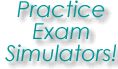
|
 Practice
Exam Simulators Practice
Exam Simulators
We offer
exam simulators for
all technical certifications.
Our exam simulators
are the closest replication
to the real exam!
Our exam simulators creates
a simulation of an actual
certification exam. Under
timed conditions, IntelliSage?
sets up a test with 60
randomly chosen questions
designed to help you get
ready for the real exam.
As with the Practice Exam,
the Certification Simulator
allows you to mark questions
you cannot answer for
review at the end of the
test.
If you ask, IntelliSage?
will show you the correct
answer. IntelliSage? will
also explain why it is
the correct answer when
you select the "Learn
Now" feature. The Practice
Exam is the first IntelliSage?
step in getting you ready
to pass your certification
exams. |
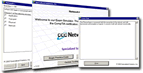 |
 |
 |
 Hands-on
Lab Simulation Hands-on
Lab Simulation
Hands-on Lab Simulation
is a crucial component
of your IT training. Practice make perfect. Step-by-step hands-on
labs with detail instructions
are included to reinforce
all key concepts. When
you complete a topic,
choose the Lab Simulation
button to select the associated
hands-on lab exercises.
Labs allow you to reinforce
concepts by performing
the tasks you've just
learned.. |
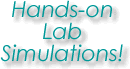 |
 |
 |
 Free
Upgrades Free
Upgrades
A unique benefit of the our System, is that it allows you to stay current
with the ever-changing certification
requirements. When a certification
test changes and we produce
an upgrade for the certification
program, we offer our customers
free upgrades on their interactive
DVD's for up to 1 year
from date of original purchase?
absolutely free! |
|
|
|
Office
2003 Training |
 |
|
|
|
|
|
††††††††††††What's
included in each option?
|
|
|
 |
 |
 |
|
|
 |
|
 |
 |
 |
|
 |
|
 |
 |
 |
|
|
|
 |
 |
 |
 |
 |
 |
|


